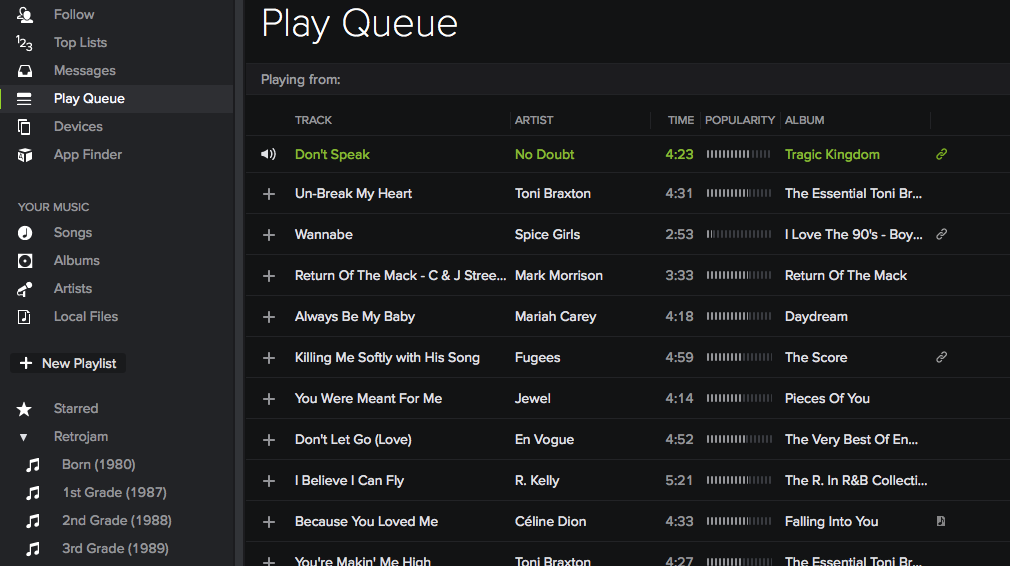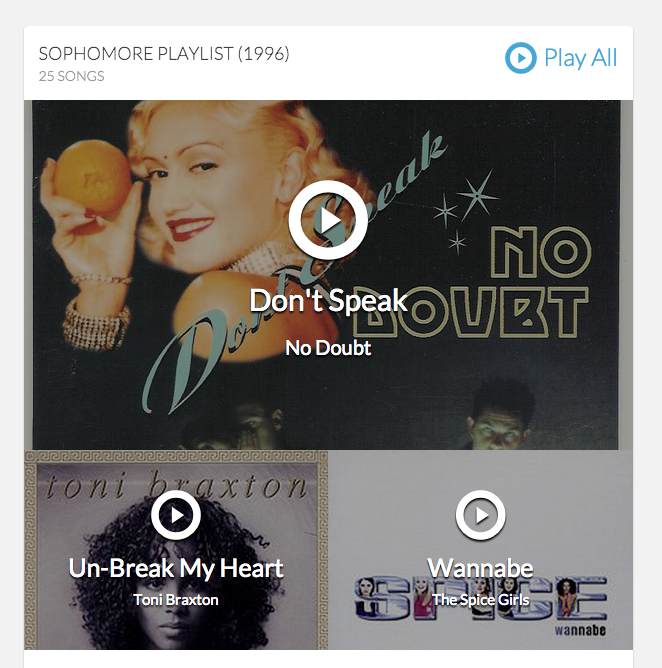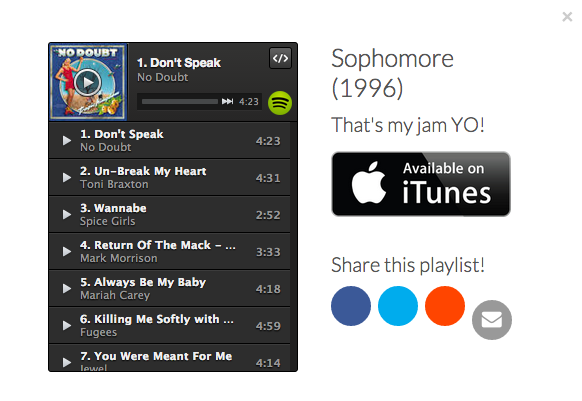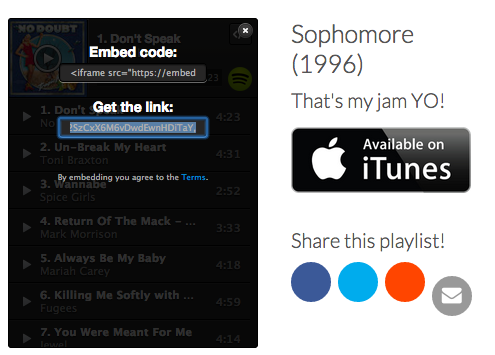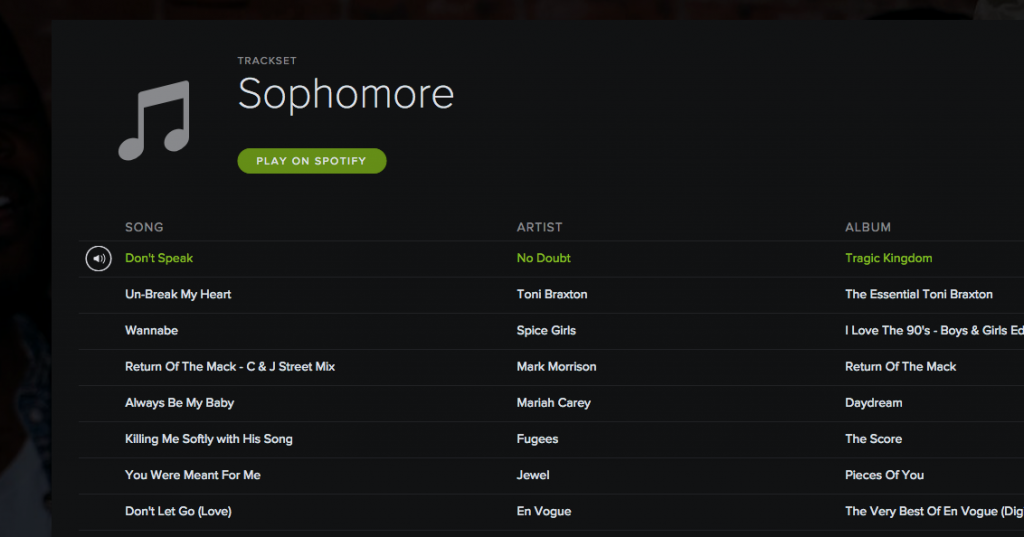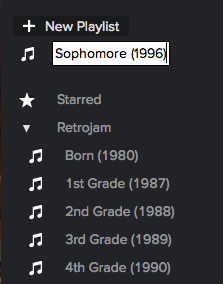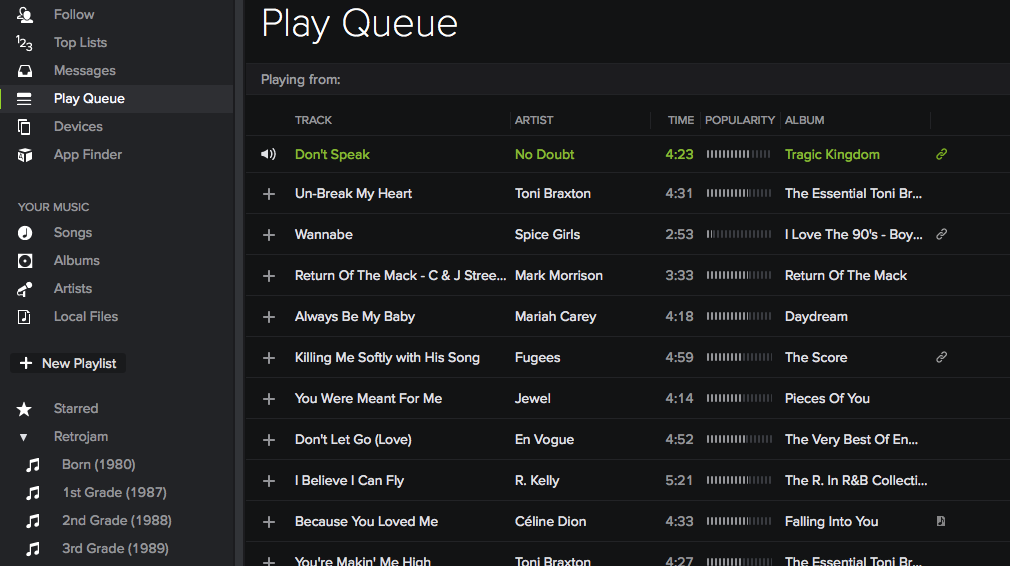Retrojam generates a visual timeline of popular music from your childhood based on your birth date. The tracklists require Spotify, but initially I didn’t find that I could easily add the Playlists to Spotify. After modifying each link, I was able to do so and now have a Retrojam folder of yearly playlists from Birth to Senior Year. Here’s how I did it.
On the Playlist, select “Play All” at top right.
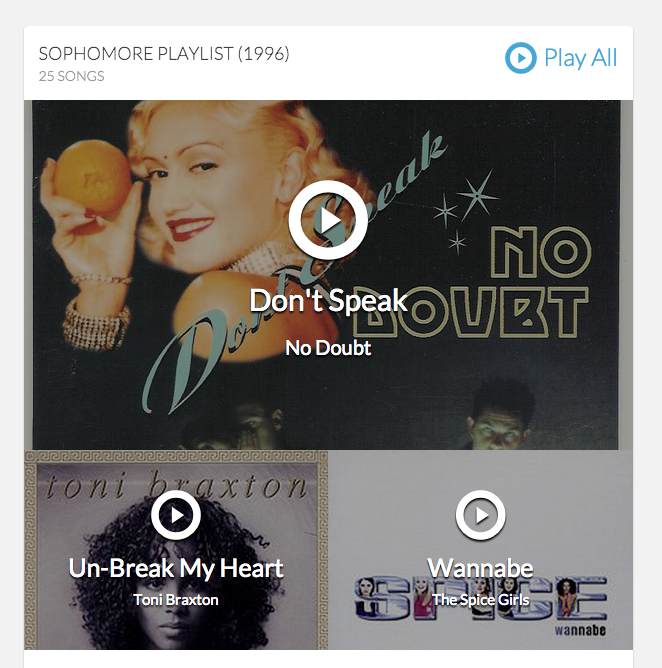
Click the share/embed button: “< / >”
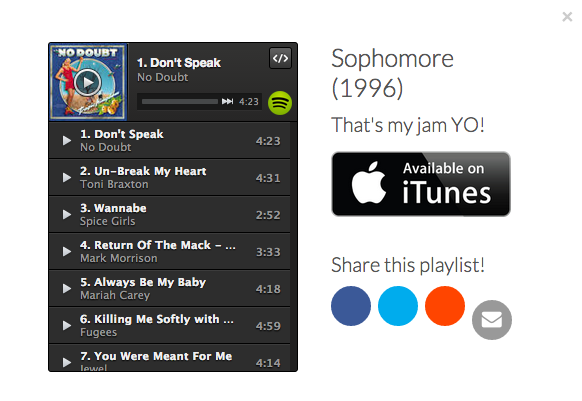
Copy the full link to your address bar in a new tab.
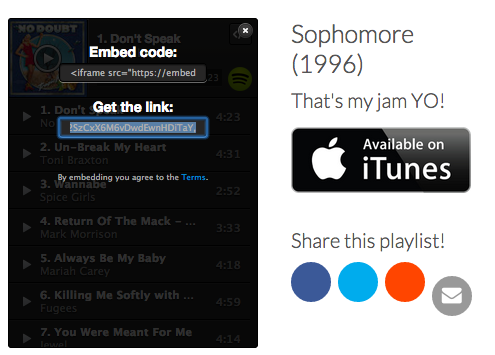
Scrub the link in this area…
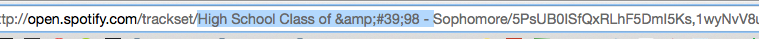
…until it looks similar to this.
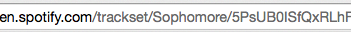
Hit enter/return and the playlist should start playing in the Spotify Play Queue.
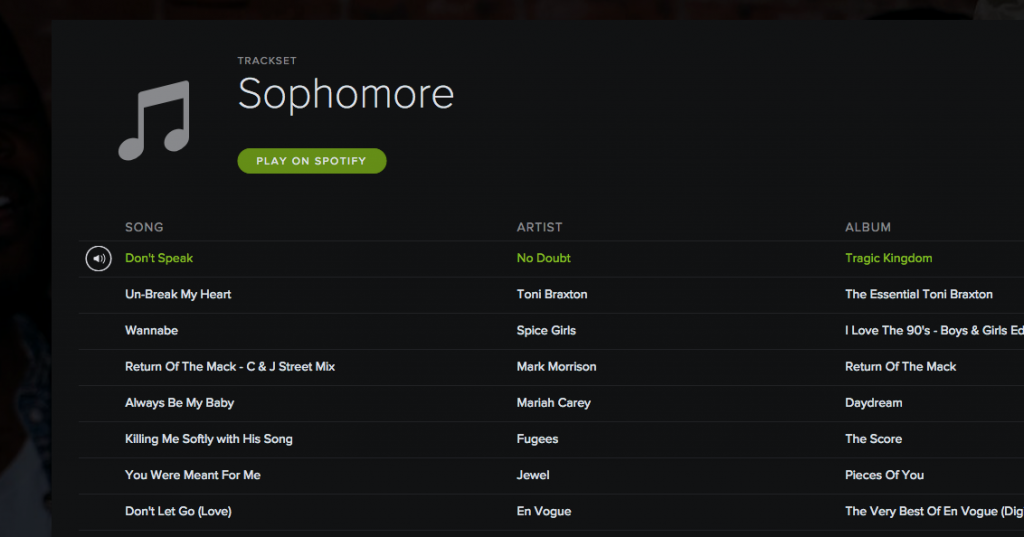
Create a new Playlist.
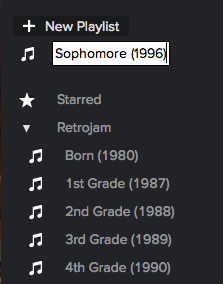
Then click on the Play Queue and copy the tracks to the new Playlist.